CPanel: Change the PHP version
What PHP version(s) are you running? | Change the version(s) using CPanel
What PHP version(s) are you running?
Cpanel has a default version of PHP. However, crosswinds.net’s Cpanel allows you to choose different versions of PHP.
PHP is the coding language that applications such as iCalendar, phpBB, Joomla, WordPress are built with.
Some of these applications may require the latest stable version of PHP to run efficiently and securely…. Check on the requirements’ pages for the websites of the scripts/programs you are using before making any changes to your PHP version.
Here’s part of what WordPress has to say about PHP:
There are two main benefits to keeping PHP up-to-date:
- Your website will be faster as the latest version of PHP is more efficient. Updating to the latest supported version (currently 7.3) can deliver a huge performance increase; up to 3 or 4x faster for older versions.
- Your website will be more secure. PHP, like WordPress, is maintained by its community. Because PHP is so popular, it is a target for hackers – but the latest version will have the latest security features. Older versions of PHP do not have this, so updating is essential to keep your WordPress site secure.
(- excerpt from wordpress.org | update your PHP today, 2019)
To see what version of PHP you are running on your domain, click on the MultiPHP Manager link in the “Software” section of your CPanel.
Use the search box to quickly find things in CPanel. Type “PHP” into the search box to quickly find the MultiPHP Manager.
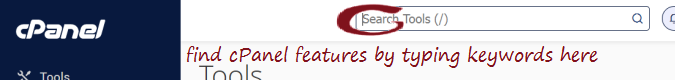
- Select the domain(s) for which you would like to change php versions.
- Choose the version of PHP you would like to use from the dropdown list and click on “Update” to save your php configuration.
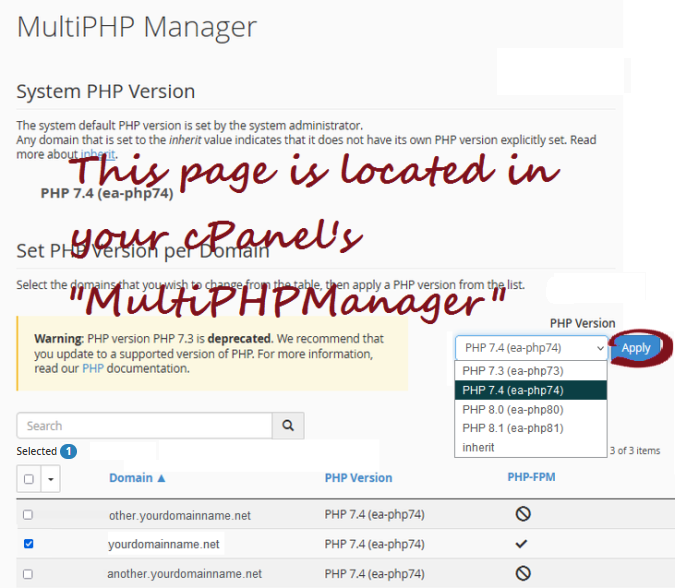
For any listed domain(s), the system automatically sets each domain to a non-deprecated version of PHP. You cannot choose “inherit” because PHP-FPM is also automatically enabled. (FPM stands for “FastCGI Process Manager”; it is a PHP interface that allows our server (crosswinds) to interconnect with PHP.)
Please note that cPanel will tell you if your PHP version is deprecated. The above note that each domain is set to PHP may will likely change to reflect any updates that have occurred.
That’s it! You can check your changes by refreshing the MultiPHP Manager page in CPanel.
When you change the PHP version for your domain and FPM is enabled, the system changes your FPM version to match the PHP version. If FPM is not enabled on your domain, the system changes the PHP and FPM versions separately.
(- excerpt from cPanel Docs | MultiPHP Manager for cPanel, 21 October 2022)
![]()